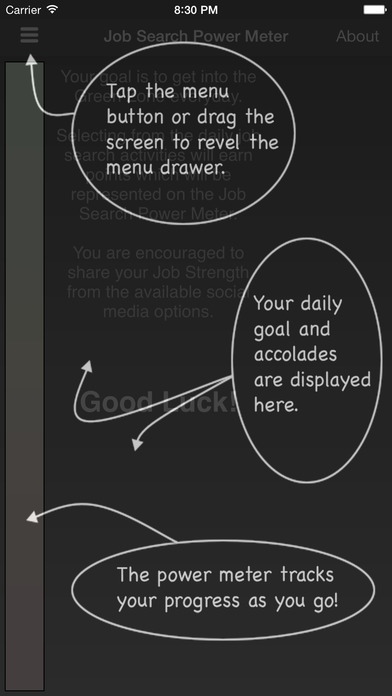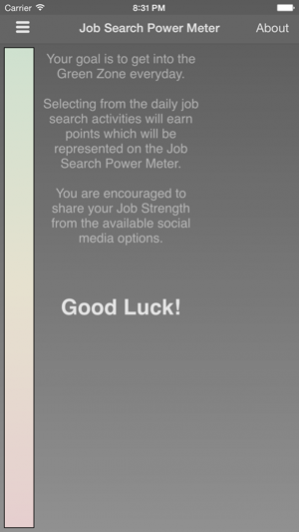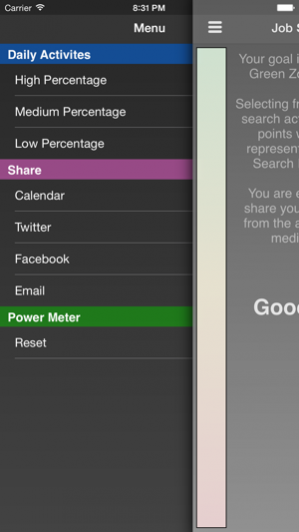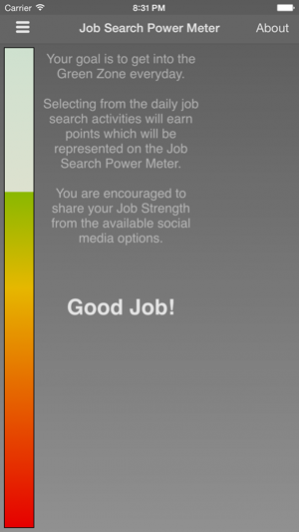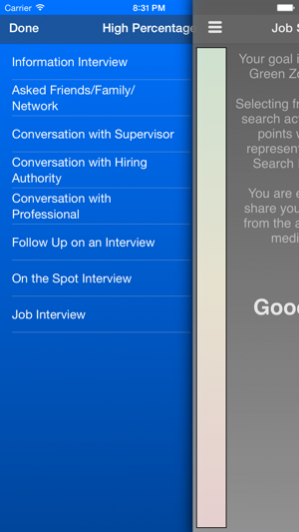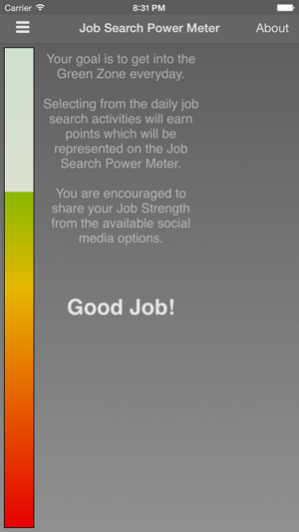Job Search Power Meter 1.0.9
Continue to app
Paid Version
Publisher Description
No interviews, no job offers! Whatever you are doing with your job hunt, you must generate interviews. The Job Search Power Meter app will show your momentum towards securing employment or a new job and provide success motivation. The Job Search Power Meter can potentially simplify your greatly complicated job hunt. You will feel better at the end of the day knowing that you are making progress. There is no other job hunting mobile app like this. Features • High Percentage, Medium Percentage, and Low Percentage job search activity logger to train you in more effective job hunting methods • Extraordinarily designed job search activity logging feature to simplify your daily entries • Green, Yellow, Red upward moving Power Meter to show progress and advancement • Daily encouragement phrases to reflect on positives • Posts daily results to Twitter for encouragement and/or accountability • Posts daily results to your Facebook for encouragement and/or accountability • Emails daily results to a contact for encouragement and/or accountability • Posts daily results to your calendar to show weekly and/or monthly progress Maybe your job search problem is not a lack of experience or education but maybe it is the way you are going about your job hunt. There are more effective job hunting methods and less effective job hunting methods and, strangely enough, more people are using more ineffective methods. There is no guarantee of getting a new job with the Job Search Power Meter, but this app will: • Increase your chances of getting job interviews • Train you to use higher percentage job search activity • Educate you in effective versus ineffective job search activity • Measure the strength of your job search • Improve your job hunting performance Every day and every job hunting activity you do, enter your job search activity for instantaneous feedback, as well as a daily job search strength measurement. You can broadcast your daily Job Search Power Meter daily metrics to your social media or email. Friends, family, contacts, colleagues, and/or experts can provide you with inspiration and optimism. If you are just starting a job hunt, the Job Search Power Meter can help you generate productive job search activity leading to an increased chance of a new job faster. If are in a prolonged job search, maybe it is time to try something expertly different. Maybe, it’s time to feel positive, uplifted, strengthened, and motivated once more. Don’t let another precious moment go by. Get your Job Search Power Meter today.
Aug 3, 2015 Version 1.0.9 This app has been updated by Apple to use the latest Apple signing certificate. Issues Fixed.
About Job Search Power Meter
Job Search Power Meter is a paid app for iOS published in the Office Suites & Tools list of apps, part of Business.
The company that develops Job Search Power Meter is Marshall Karp. The latest version released by its developer is 1.0.9.
To install Job Search Power Meter on your iOS device, just click the green Continue To App button above to start the installation process. The app is listed on our website since 2015-08-03 and was downloaded 1 times. We have already checked if the download link is safe, however for your own protection we recommend that you scan the downloaded app with your antivirus. Your antivirus may detect the Job Search Power Meter as malware if the download link is broken.
How to install Job Search Power Meter on your iOS device:
- Click on the Continue To App button on our website. This will redirect you to the App Store.
- Once the Job Search Power Meter is shown in the iTunes listing of your iOS device, you can start its download and installation. Tap on the GET button to the right of the app to start downloading it.
- If you are not logged-in the iOS appstore app, you'll be prompted for your your Apple ID and/or password.
- After Job Search Power Meter is downloaded, you'll see an INSTALL button to the right. Tap on it to start the actual installation of the iOS app.
- Once installation is finished you can tap on the OPEN button to start it. Its icon will also be added to your device home screen.